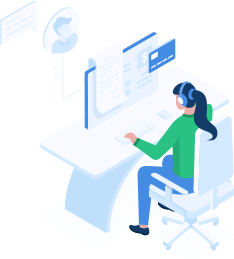There’s nothing worse than a customer finding your online review profile only to see a grainy, pixelated logo or no logo at all. This won’t happen when you upload your high-quality logo (either JPEG or PNG format) to your Working Feedback Dashboard.
When you've worked so hard to build your brand and reputation, a quality logo can go a long way: