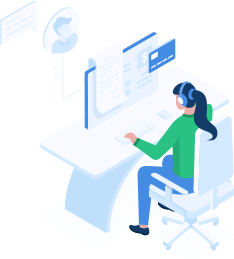Yes, by default we will always send 2 prompt emails (the first 3 days after initial send, and the second a further 4 days later.)
You can choose how many email reminders you would like sent to your customers by clicking you name in the top right hand corner, selecting 'Company Settings' and using the drop down under 'Feedback Request Handling'.
We have also recently introduced SMS text reminders as well. You can manually prompt your clients 3 days after we've sent them an SMS feedback request. This option is only available if they have not yet clicked the link in the text we send them.
To send an SMS reminder all you have to do is:
Please note that you are limited to 25 sms reminders per month, so use them wisely!