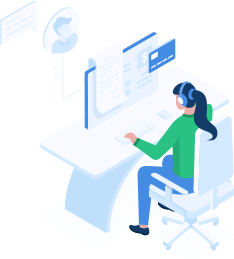That's not a problem, if you've forgotten your pasword you can reset it within a few simple steps.
If you don't know which email address it was set up with, you'll need to speak to our Admin team on 0800 043 2100 or [email protected]
(See also 'How do I change my Dashboard Password')